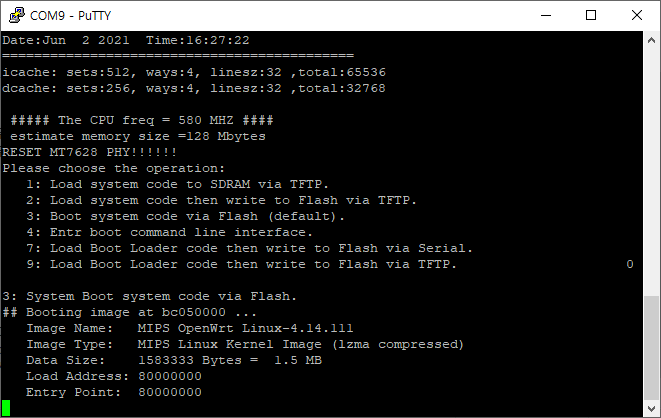- TFTP Upgrades
- Connect debugging serial device port to PC serial port by serial connection cable :
- Unplug the motherboard from the chassis :Unscrew the screws on both side of the motherland which faces the side of chassis cable side
Figure 1 as below:
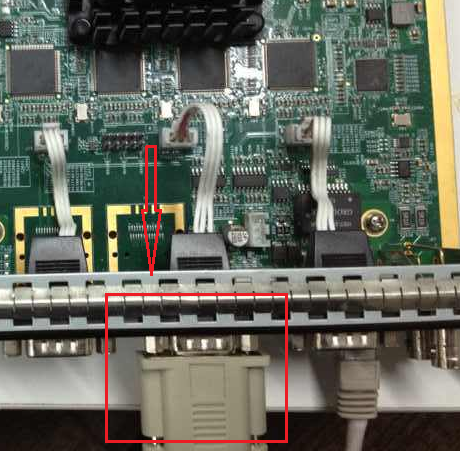
Figure 2 as below:
- Enable the device to access network, run the corresponding serial port software :“minicom” or “SecureCRT” on the PC, quickly press “*”(within 3 seconds) three times consistently when screen shows “Hit any key to stop autoboot ” and goes to upgrade interface,Figure3 as below
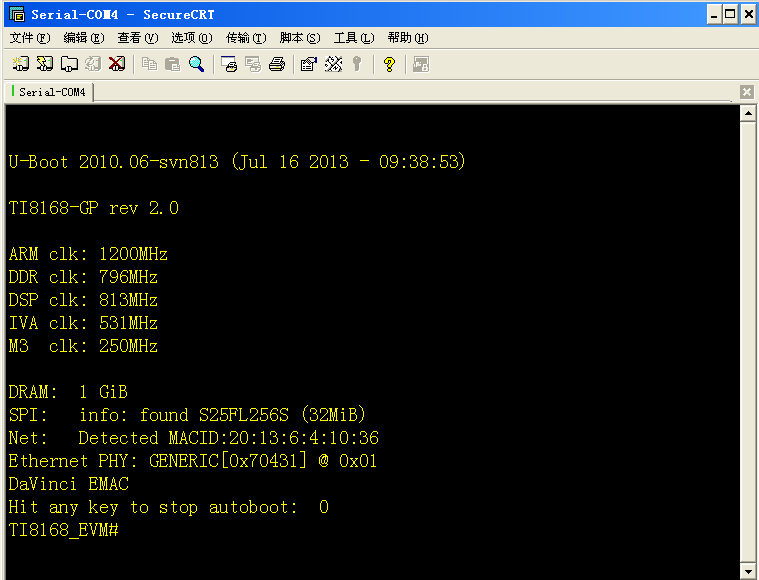
Figure 3: Setup TFTP server IP address and device IP address, serial port order is :
Device IP Address: TI8168_EVM# setenv ipaddr 172.9.2.199
Gateway Address: TI8168_EVM# setenv gatewayip 172.9.0.1
Subnet Mask: TI8168_EVM# setenv netmask 255.255.255.0
TFTP Server IP Address: TI8168_EVM# setenv serverip 10.33.9.14
Save modified environment variables: TI8168_EVM# saveenv
Figure 4 as below:
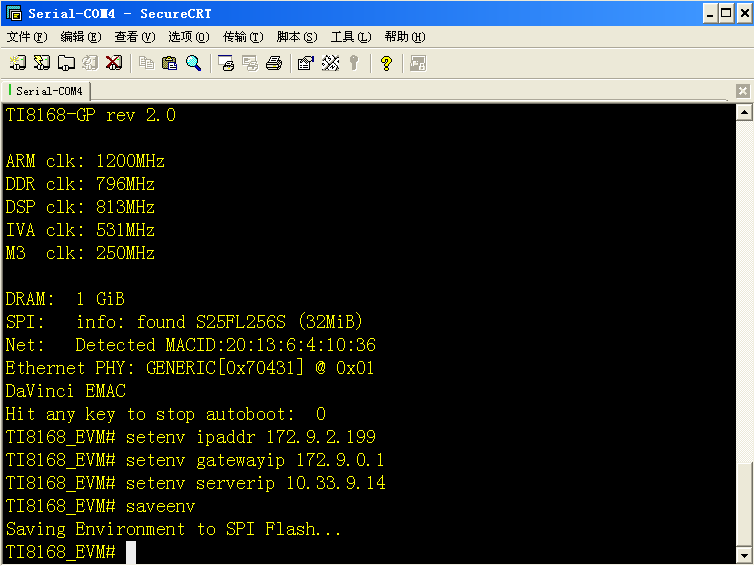
- Open TFTP files,Click TFTPServer.exe,弹出如下对话框will show the dialog box as Figure 5;
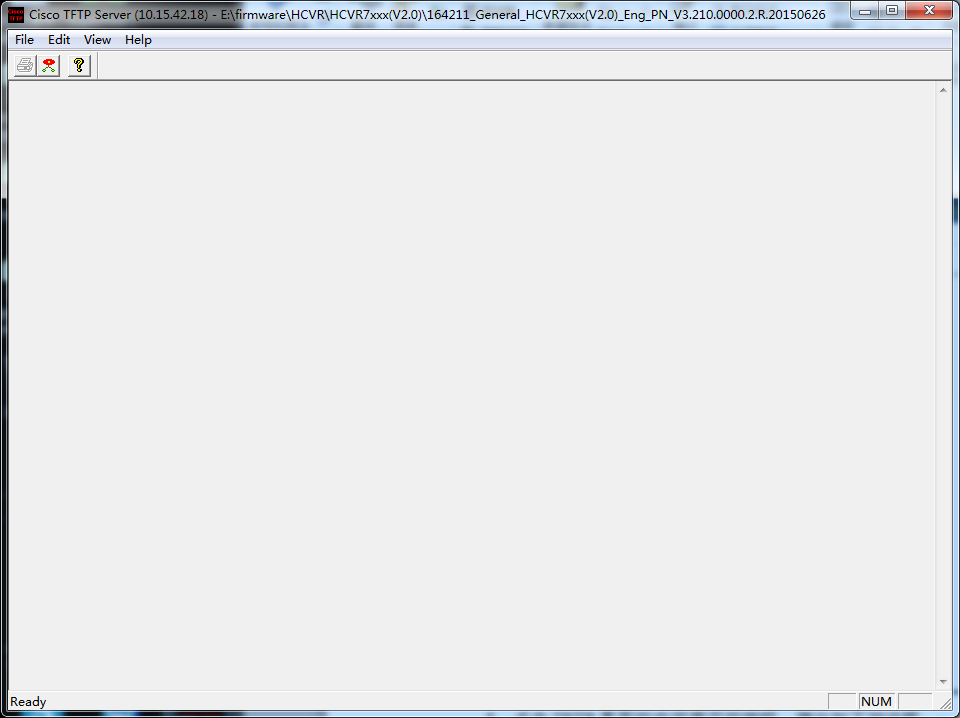
Figure 5 as below:
- Click follower button(indicated by red in Figure 5,6) TFTP interface,will indicate the dialog as Figure 6:
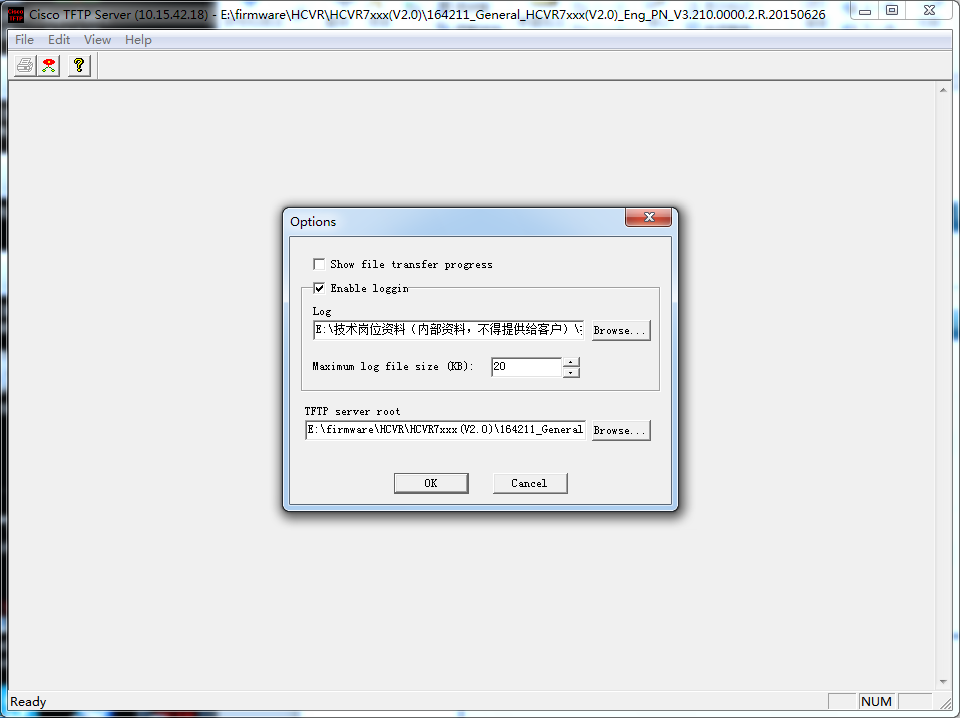
Figure 6 as below:
- Click “browse” button in TFTP server interface,select the upgraded file in the right document,Click “Confirm”,then the root of upgrade file is displayed in the function box,upgrade file includes:romfs-x.cramfs.img、 custom-x.cramfs.img、web-x.cramfs.img;
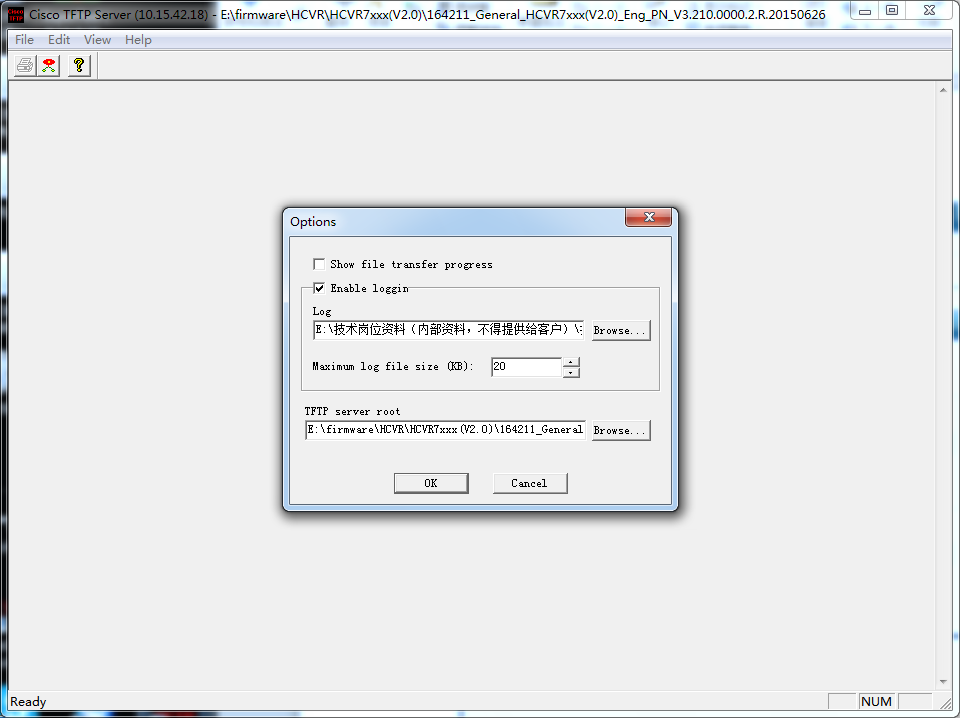
Figure 7 as below:
- After clicking confirm,type the order in the serial port software for upgrade firmware is:
a.Run ”run dr” to upgrade “romfs -x.cramfs.img”: TI8168_EVM# run dr
b.Run ”run dw” to upgrade “web-x.cramfs.img”: TI8168_EVM# run dw
c.Run “run dc” to upgrade custom-x.cramfs.img: TI8168_EVM# run dc
d.Setup environment variables:
TI8168_EVM# set bootargs “mem=172M console=ttyO0,115200n8 rootfstype=cramfs root=/dev/mtdblock1 notifyk.vpssm3_sva=0xBFD00000 pcie=x2,gen2”
e.Save environment variables: TI8168_EVM# save:
See Figure 8 as below:
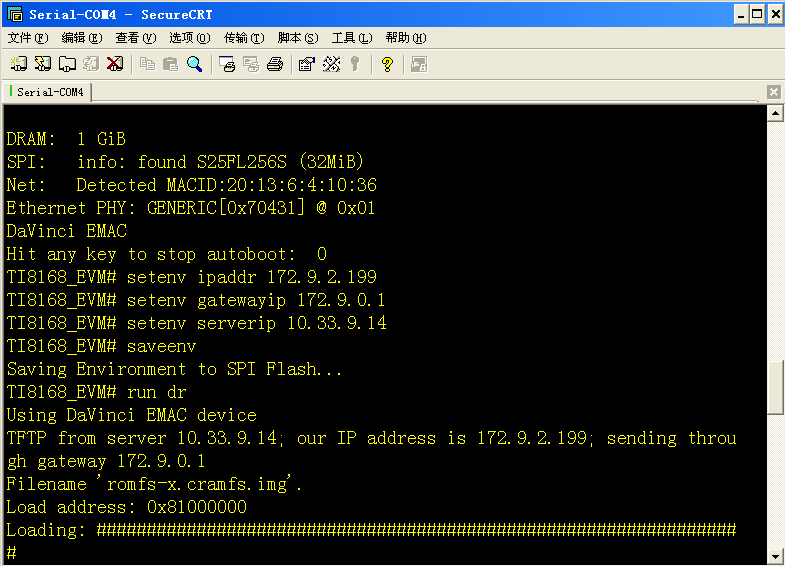
When the screen show“write: 100% done”notification,it means “romfs-x.cramfs.img” upgrade successfully。(Attention: Due to the front panel has the watchdog,the upgrade process has not been completed 100%,it may reboot, and press “*” three times quickly after reboot,and goes to run dr again,this situation is also the same to “run dc” 、”run dw”,until it shows“write: 100% done”)
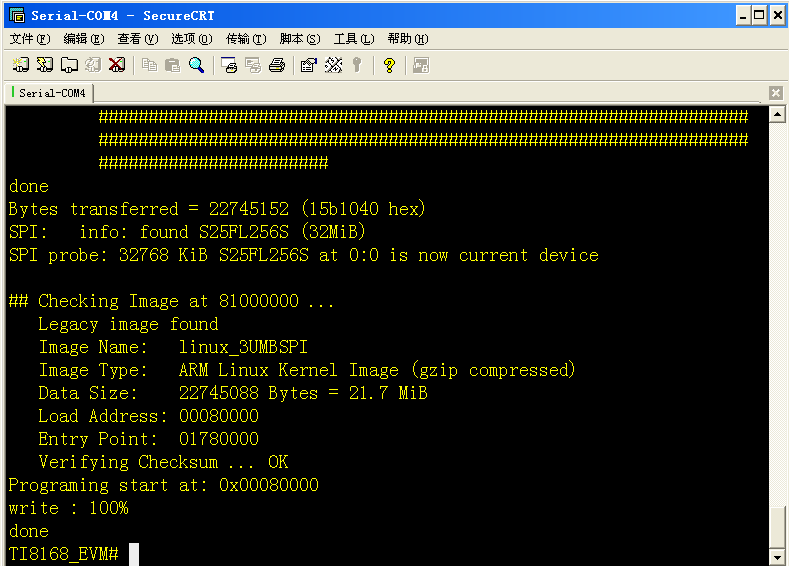
- When the upgrade is complete,close the TFTP Server and serial port device, shut down the power and restart 。
- Please use the WEB client way to upgrade the firmware after the above steps which is for upgrade FPGA process.
- WEB Client Upgrades
- Login the WEB interface by browser。
- Enter “Setup”—“System Setup”—System Upgrade。
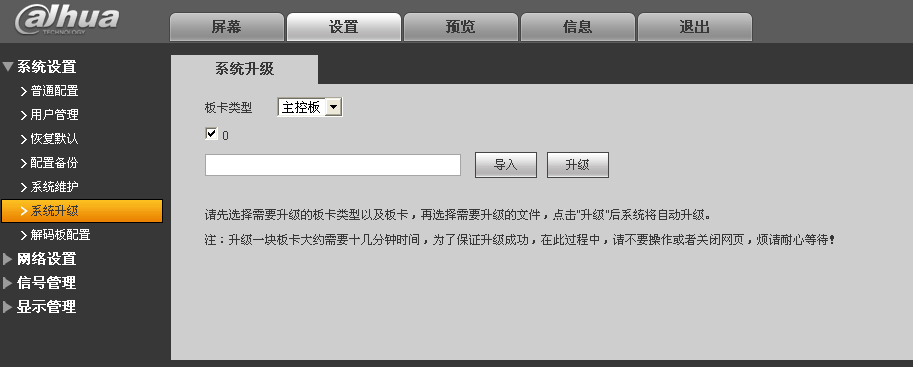
- Select MPU to click“Import”button,pop-up “Select File” dialog,the selected similar name is :“General_DSC_3U_MB_Chn_V2.000.0000.x.R.XXXX.BIN” or “General_DSCON1000_V2.000.0000.0.x.R.XXXX.BIN”,then click “Upgrade” button。
- When the firmware upgrade successfully, it will restart automatically. Refresh the WEB interface and re-login after restart.
Appendix:
1. Default IP Address: 192.168.1.2
2. Setup IP address order under Linux System:
IP:ifconfig eth0 192.168.1.2 netmask 255.255.255.0;
Gateway: route add default gw 192.168.1.1;


 English
English